 |
HELP |
How To Add Business Directory

Step 1. on the top right header, click SIGN IN.
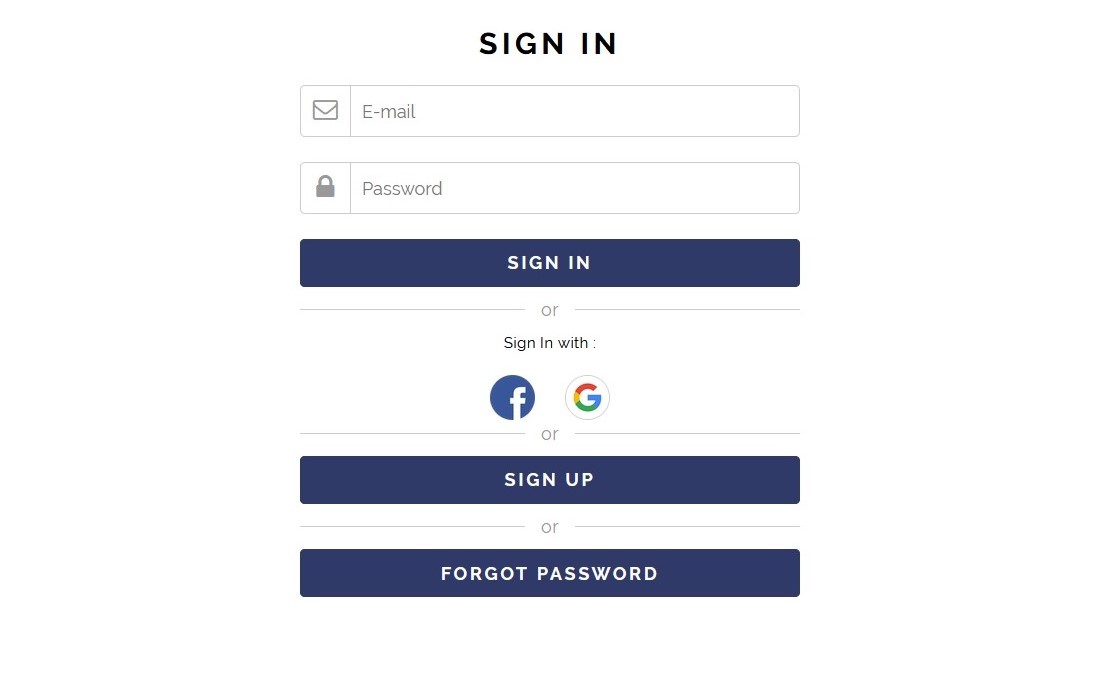
Step 2. You'll be directed to SIGN IN page.
Step 3. Sign in with your e-mail and passwords, or click Sign Up to Register a new user.

Step 4. After you're signed in, click your profile picture on the top right header.
Step 5. A menu will pop, then Click "BUSINESS DIRECTORY".
Step 6. A submenu will pop again, then Click "NEW BUSINESS DIRECTORY".
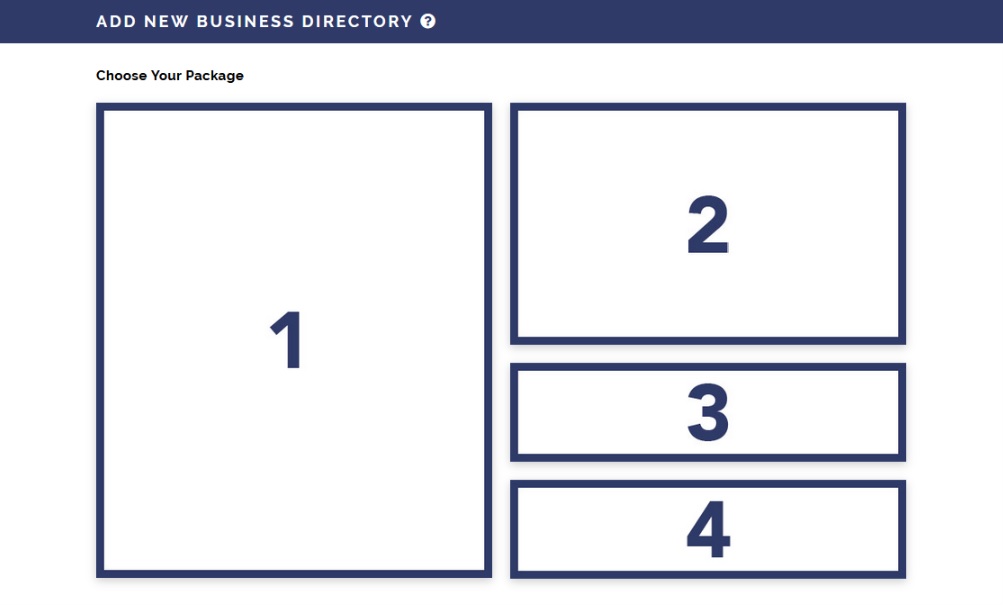
Step 7. You'll be directed to ADD NEW BUSINESS DIRECTORY page.
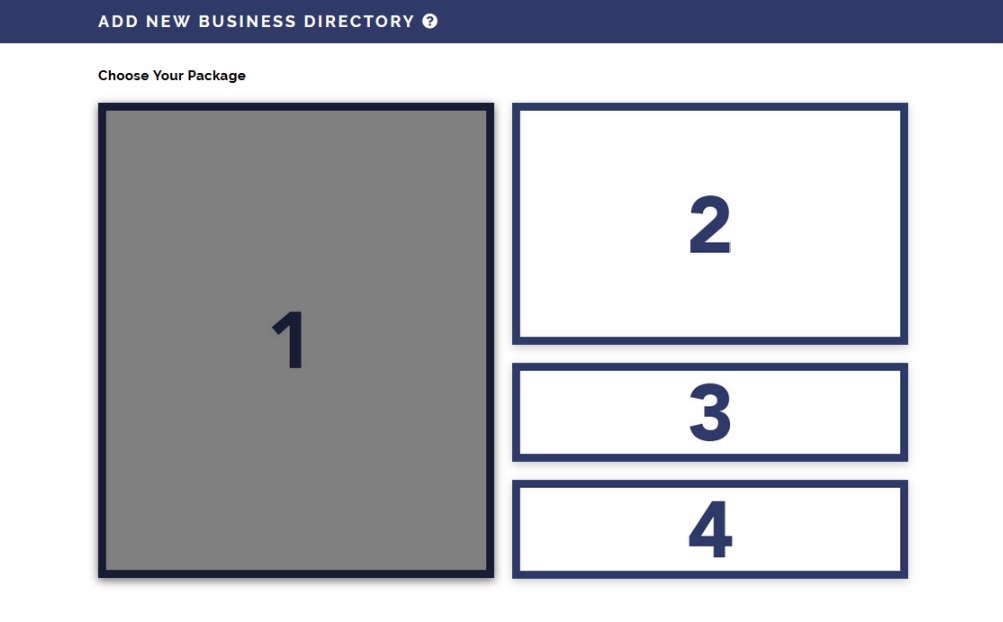
Step 8. Choose your package / plan.
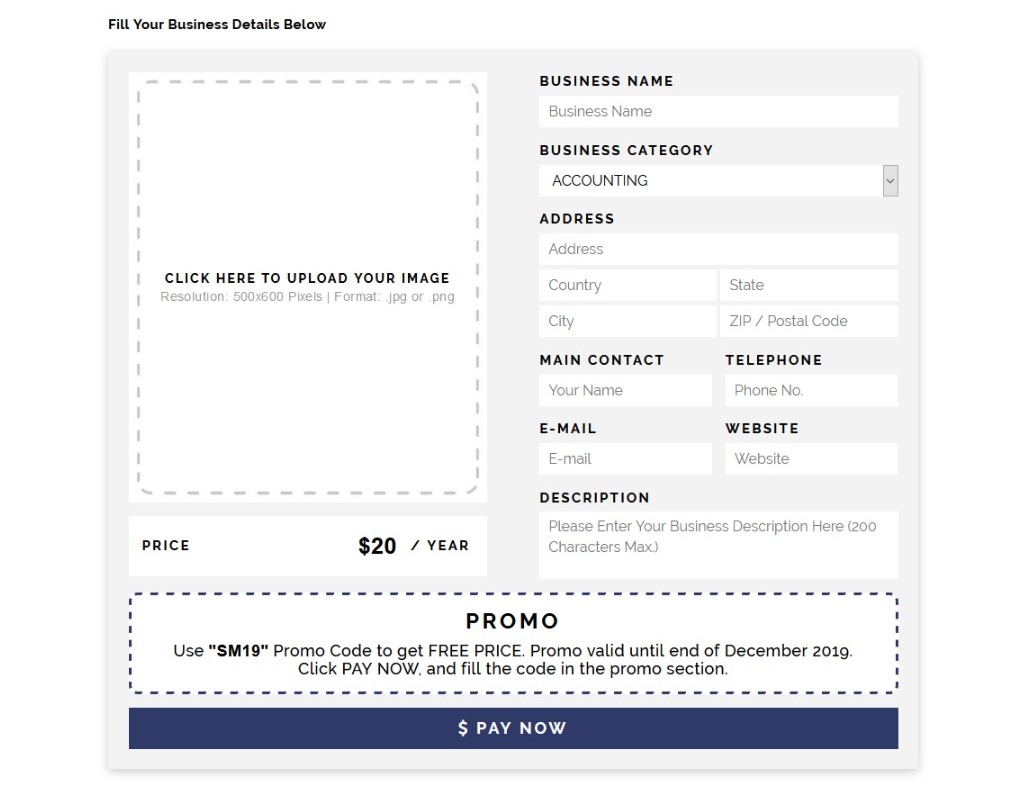
Step 9. Upload your brochure / poster / etc with the exact same resolution as we mention in the picture upload container.
Step 10. Fill ALL of those fields and click PAY NOW.
How To Add Business Card

Step 1. on the top right header, click SIGN IN.

Step 2. You'll be directed to SIGN IN page.
Step 3. Sign in with your e-mail and passwords, or click Sign Up to Register a new user.

Step 4. After you're signed in, click your profile picture on the top right header.
Step 5. A menu will pop, then Click "BUSINESS CARD".
Step 6. A submenu will pop again, then Click "NEW BUSINESS CARD".

Step 7. You'll be directed to ADD NEW BUSINESS CARD page.
Step 8. Upload your Business Card with the exact same resolution as we mention in the picture upload container.
Step 9. Fill ALL of those fields and click SAVE NOW.
How To Add Event

Step 1. on the top right header, click SIGN IN.

Step 2. You'll be directed to SIGN IN page.
Step 3. Sign in with your e-mail and passwords, or click Sign Up to Register a new user.

Step 4. After you're signed in, click your profile picture on the top right header.
Step 5. A menu will pop, then Click "EVENT".
Step 6. A submenu will pop again, then Click "NEW EVENT".

Step 7. You'll be directed to ADD NEW EVENT page.
Step 8. Upload your Event Brochure with the exact same resolution as we mention in the picture upload container.

Step 9. Fill ALL of those fields and click SAVE.
How To Add News

Step 1. on the top right header, click SIGN IN.

Step 2. You'll be directed to SIGN IN page.
Step 3. Sign in with your e-mail and passwords, or click Sign Up to Register a new user.

Step 4. After you're signed in, click your profile picture on the top right header.
Step 5. A menu will pop, then Click "NEWS".
Step 6. A submenu will pop again, then Click "NEW NEWS".

Step 7. You'll be directed to ADD NEW NEWS page.
Step 8. Upload your News's image with the exact same resolution as we mention in the picture upload container.

Step 9. Fill ALL of those fields and click SAVE.
How To Add Blog

Step 1. on the top right header, click SIGN IN.

Step 2. You'll be directed to SIGN IN page.
Step 3. Sign in with your e-mail and passwords, or click Sign Up to Register a new user.

Step 4. After you're signed in, click your profile picture on the top right header.
Step 5. A menu will pop, then Click "BLOG".
Step 6. A submenu will pop again, then Click "NEW BLOG".

Step 7. You'll be directed to CREATE BLOG page.
Step 8. Upload your Blog's image with the exact same resolution as we mention in the picture upload container.

Step 9. Fill ALL of those fields (separate your blog's tags with coma ",").
Step 10. Click SAVE.
